Toyin's Music Magazine
Tuesday, 7 April 2015
What have you learnt about technologies from the process of constructing this product?
 Photoshop is an editing software manufactured
by Adobe Systems Inc. Whilst using this software I realised that it
allows users to manipulate and correct the colour on photos.
Photoshop opened my eyes to how many professionals are able to edit out
many of their mistakes without any of their audience realizing. However it
was a
very long process to get the handle of; from selecting a different layer each
time, to applying any effect I may have added. There were many tools on
Photoshop that I had to get used to in order to perfect my skills. 2 of the
main tools that I think I used the most were the ‘Move Tool’ and the ‘Magic
Wand Tool’. Since i was always inserting objects, I had to become an expert at
what these two tools could do. As well as the outline tool that let me cut out
bits of an image that I didn't want included. I have to think that
Photoshop was the software that most of my music magazine was made, and has
helped me greatly makes my magazine seem more professional.
Photoshop is an editing software manufactured
by Adobe Systems Inc. Whilst using this software I realised that it
allows users to manipulate and correct the colour on photos.
Photoshop opened my eyes to how many professionals are able to edit out
many of their mistakes without any of their audience realizing. However it
was a
very long process to get the handle of; from selecting a different layer each
time, to applying any effect I may have added. There were many tools on
Photoshop that I had to get used to in order to perfect my skills. 2 of the
main tools that I think I used the most were the ‘Move Tool’ and the ‘Magic
Wand Tool’. Since i was always inserting objects, I had to become an expert at
what these two tools could do. As well as the outline tool that let me cut out
bits of an image that I didn't want included. I have to think that
Photoshop was the software that most of my music magazine was made, and has
helped me greatly makes my magazine seem more professional.
InDesign was the
hardest program I used during my magazine creation, although
I didn't use it as much as
Photoshop. Adobe InDesign is a desktop publishing software
application; it can be used to create posters, magazines,
newspapers. Whilst suing InDesign I realised that it was the perfect
software for applying text to any picture of background. It allows the text of
my music magazine to seem more realistic, through the layout and structure.
With the help of the guidelines I was able to insert on my front cover the
cover lines where all align with each other on both sides of the page, making
it seem more professional.
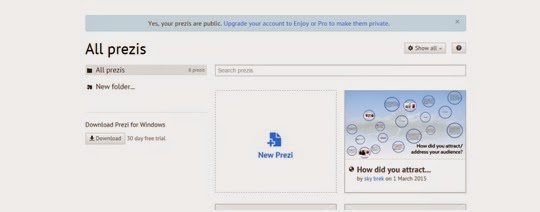 A popular website I was able to find online was
‘PicMonkey’. PicMonkey is an online editing website which allows uploading any
image from your computer and editing them with a given range of effects. I
think that this website gave me and escape from Photoshop, and was a quick and
simple way of quickly edit an image that I thought needed to be portrayed
differently to my target readers. Once i had edited my images, PicMonkey also
gave me the option to share or save the image, I decided to do both on social
media, this gave me the feedback I needed, whether the effect that I had chosen
was a good choice or not.
A popular website I was able to find online was
‘PicMonkey’. PicMonkey is an online editing website which allows uploading any
image from your computer and editing them with a given range of effects. I
think that this website gave me and escape from Photoshop, and was a quick and
simple way of quickly edit an image that I thought needed to be portrayed
differently to my target readers. Once i had edited my images, PicMonkey also
gave me the option to share or save the image, I decided to do both on social
media, this gave me the feedback I needed, whether the effect that I had chosen
was a good choice or not.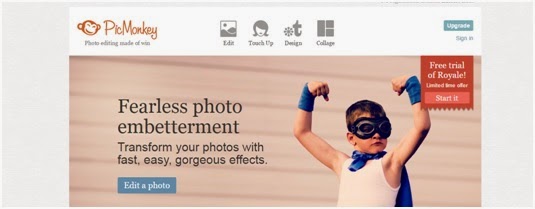 When it came to presenting my evaluation in various ways,
Prezi was a presentation website that I had come across, which allowed me to
display my work in an eye-catching mind map. I think that Prezi also helped me
a lot, as it enables the readers the say interested through the different
designs and colour of my own choice. With the help of Prezi I
was also able to upload images that would help the readers imagine what the
context is about or trying to portray. After making the mind map I was
fortunately given the options to share and save my mind map which would allow
any other person interested in media, which thought as a great way of expanding
its target market.
When it came to presenting my evaluation in various ways,
Prezi was a presentation website that I had come across, which allowed me to
display my work in an eye-catching mind map. I think that Prezi also helped me
a lot, as it enables the readers the say interested through the different
designs and colour of my own choice. With the help of Prezi I
was also able to upload images that would help the readers imagine what the
context is about or trying to portray. After making the mind map I was
fortunately given the options to share and save my mind map which would allow
any other person interested in media, which thought as a great way of expanding
its target market.
Blogger was the main source of keeping track of all of my
work, it help me whenever I didn't know what was needed to be done or even what
had been done already. It was a checklist of my progress, and showed me how to
publish my work online. I was also able to categorize my work into
subheading, such as homework and class work, which helped a lot when it
came to fine missing work that had to be completed. I was also found out how to
make various blogs depending on the content I could even give them different
titles and URLs.
Sunday, 1 March 2015
Subscribe to:
Comments (Atom)
